Google US har fått nytt utseende och hela menyn som låg till vänster har nu flyttats upp. I Sverige får vi se den dyka upp ibland, men den är inte helt här än. Barry Schwarts, som är väldigt kunnig inom sökmotoroptimering och jobbar som News Editor of Search Engine Land, uppmärksammade att Google plockade bort funktionen för exakt bildsök i den nya menyraden. Dvs det går inte att välja om man vill ha exakt storlek på bilden ex. Bredd 1124, Höjd 723. Du kan nu endast välja mellan ”Any Size, Large, Medium och Icon”.
Men visst kan du söka på vilken bildstorlek du själv vill och utöver det få hela deras interface att pajja.
Använd dig av attributet ”imagesize:”
Se själv! Här har du en exempelsökning: google imagesize:1024×720
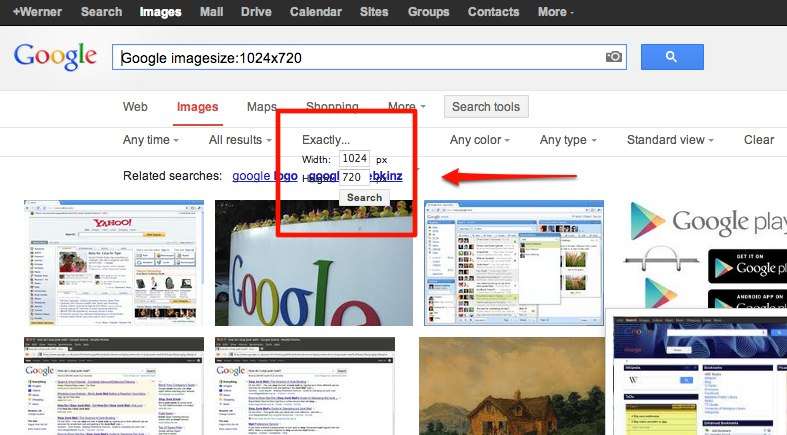
Hi just wanted to tell that exactly thing dosen’t exist. Atleast not for me…. It only ses all sizes and there’s nothing like that when i click it. You can only click to show sizes but no fucking way to see the exact size. Thank you for ruining it for me!
Hi,
This is from the 9th of november and has changed. They fixed the problem, but you can still not choose a custom size. If you would like to search for exact size go to Googles image search and write your search query, then imagesize: and then what size you want. Try something like this:
cats imagesize:225×451